Files –> backup
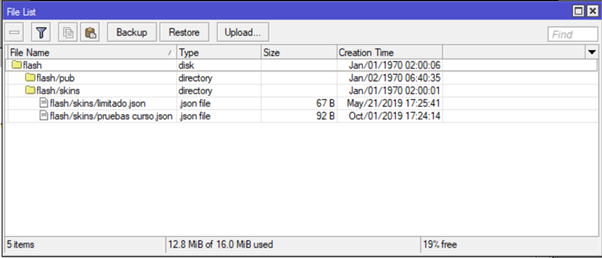
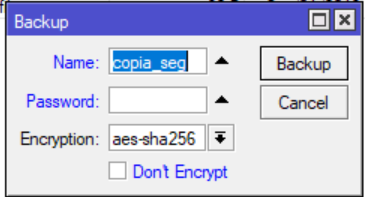
En Files tendremos el fichero disponible.
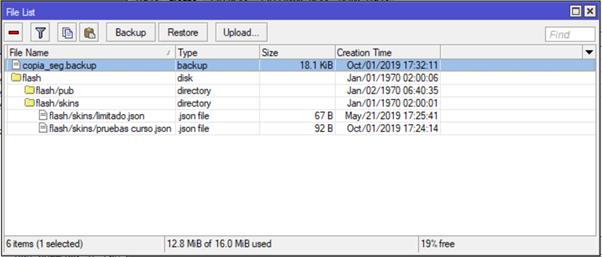
Se ha creado un fichreo .backup
Otra manera es con export:
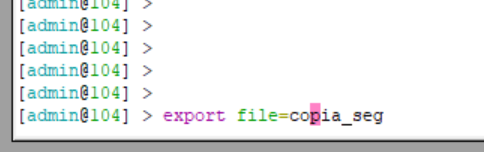
Se crea un fichero .rsc
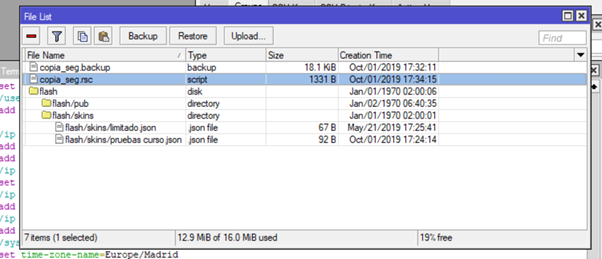
Este último es legible directamente y no incluye las credenciales de usuarios con acceso al router.
Solo incluye las modificaciones a los menus realizados.
Export versose incluye todo.